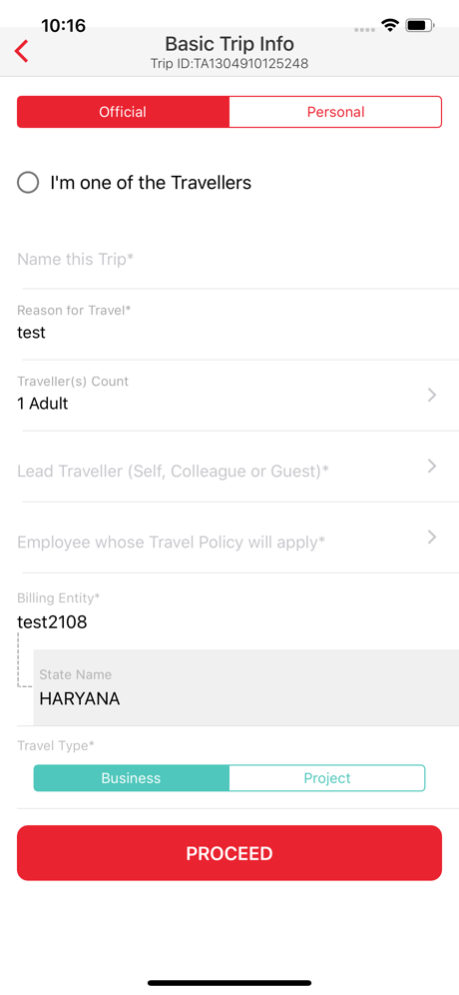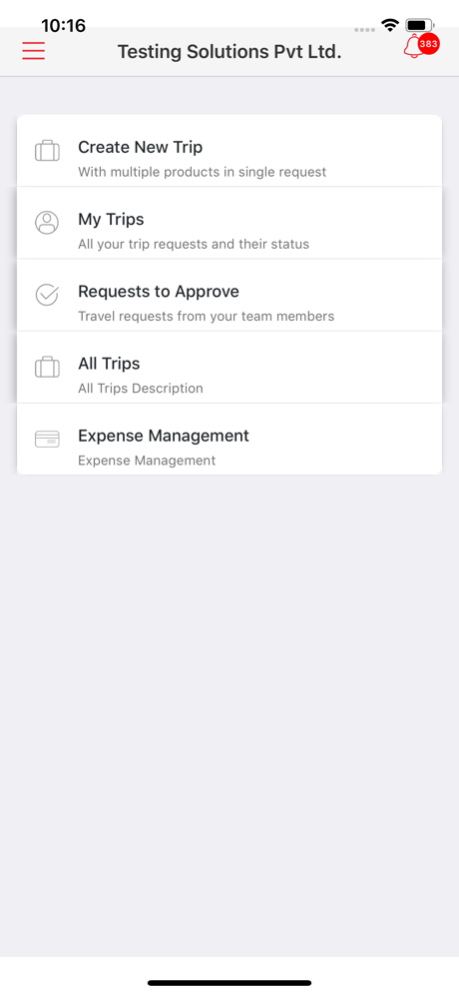Yatra for Business 3.8.7
Continue to app
Free Version
Publisher Description
‘’Yatra for Business’’ App is 1st of its kind mobile travel solution with features tailor made to suit any Business Traveler. With “Yatra for Business”, you can:
- Book flights, hotels etc at specially negotiated rates applicable for your organisation
- Send travel requests to your approver anytime, anywhere. We will notify your approver instantly, so that ticket can be booked immediately and avoid any losses due to price rise / availability change
- As an approver you can approve or reject your team members’ travel requests by providing appropriate reasons
- Once approved, its a 1 tap booking process as payment can be made from the credit pool of your company
- Not only this, if allowed, you can make your personal bookings on these special corporate rates!
- You can also drop your request for bus, train, car, insurance, VISA using the app and it will be booked offline
Basis your company’s arrangement with the Airlines, book your tickets at specially negotiated corporate rates:
- Flight Bookings can be made from anywhere to anywhere, on all domestic and international destinations
- You can book on all airlines- Indigo, Jet Airways, Air India, Go Air, Air Vistara, Air Asia, Spicejet, Emirates, Etihad, Qatar Airways, British Airways, Lufthansa and others
- Book seats in Economy/Business/Premium Economy/First Class
Similarly, book hotel stay at specially negotiated corporate rates:
- Search & book from over 62,000 domestic & 5,00,000 international hotels
- All category of Hotels available - Business, Corporate, Budget, Luxury, Resort and others
Some additional / unique features :
- Choose meal preference and additional baggage
- See detailed fare breakup and cancellation policy
- Pay using your company’s credit pool or corporate credit card/business travel card/ personal card
Know your company’s travel policy & rules while booking:
- We will apply travel policy limits in the booing flow as set by your company
- Options which are out of bound will be separately highlighted
- You may still go and pick the out of bounds option & submit your request with justification. Then its up to the approver to accept or reject the request
“My Trips” section:
- Gives you access to all your trips and detailed itinerary for each trip
- It’s from here that you’ll be able to submit your request for modifications & cancellations
- While submitting a request, if you exceed the limit, you’ll have to provide a reason & it'll be shown to the approver. Besides this, approver will also see how much monetary loss will there be if approver approves the request.
“Requests to Approve”:
- This is where all the travel requests of your team (for whom you’re the approver) will appear for you to approve or reject. You’ll be asked to provide reasons for declining a request
- See all booking details like when, where, who & other custom details needed as per company’s policy
“Others Trips” section:
- If your company allows, you may be able to book tickets for your colleagues & guests
- All the trips where you are not a traveller but the trip request was raised by you on behalf of your colleague/guest; will appear in this section
- This section comes in very handy if your company has a “Travel Arranger” of for that matter, if your trips are booked by someone else.
Behind the scenes (configurations):
This is where your company’s travel department configure all business rules:
- Preferred airlines / hotels, blacklisted airlines / hotels.
- Payment Method: Company’s credit pool & credit cards
- Things like user groups & their policies, approval matrix, allowed products etc are configured
- User types, i.e. Traveller, Travel Arranger, Approver, Administrator & their respective rights are added from here.
Mar 20, 2024
Version 3.8.7
Bug fixes and performance enhancements.
About Yatra for Business
Yatra for Business is a free app for iOS published in the Recreation list of apps, part of Home & Hobby.
The company that develops Yatra for Business is Yatra.com. The latest version released by its developer is 3.8.7.
To install Yatra for Business on your iOS device, just click the green Continue To App button above to start the installation process. The app is listed on our website since 2024-03-20 and was downloaded 8 times. We have already checked if the download link is safe, however for your own protection we recommend that you scan the downloaded app with your antivirus. Your antivirus may detect the Yatra for Business as malware if the download link is broken.
How to install Yatra for Business on your iOS device:
- Click on the Continue To App button on our website. This will redirect you to the App Store.
- Once the Yatra for Business is shown in the iTunes listing of your iOS device, you can start its download and installation. Tap on the GET button to the right of the app to start downloading it.
- If you are not logged-in the iOS appstore app, you'll be prompted for your your Apple ID and/or password.
- After Yatra for Business is downloaded, you'll see an INSTALL button to the right. Tap on it to start the actual installation of the iOS app.
- Once installation is finished you can tap on the OPEN button to start it. Its icon will also be added to your device home screen.